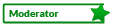HMugen Screenpack with lots of character slots?
Moderator: Moderator
HMugen Screenpack with lots of character slots?
I'm currently using 'The Queen of Fighters Redux" (https://f95zone.to/threads/the-queen-of ... 0b.119398/) and I've been adding characters to it since I started. The only problem is that this screen pack isn't really designed for adding more characters and I'm just kinda using VSelect to add characters over UI elements and its worked for a while, but I'm running out of space. So basically I'm asking about 2 options:
1. Is there a way to just change out just the character select on this release for one that accommodates more characters? I'm not really great at the technical aspects of this game and don't really know if that's even possible or if its insanely complicated.
2. Find a new (preferably NSFW themed) screenpack/full game with a lot of empty character slots. I'm currently at 517 characters on the one I'm using and am always looking to add more so something passed that amount would be ideal. I've tried looking around for NSFW screenpacks, but haven't had much luck outside of the ones mentioned on the main site and those don't have enough character slots either. I also don't know how complicated it would be to move all the existing characters & stages from the pack I'm using to a new mugen.
Anyone got any ideas?
1. Is there a way to just change out just the character select on this release for one that accommodates more characters? I'm not really great at the technical aspects of this game and don't really know if that's even possible or if its insanely complicated.
2. Find a new (preferably NSFW themed) screenpack/full game with a lot of empty character slots. I'm currently at 517 characters on the one I'm using and am always looking to add more so something passed that amount would be ideal. I've tried looking around for NSFW screenpacks, but haven't had much luck outside of the ones mentioned on the main site and those don't have enough character slots either. I also don't know how complicated it would be to move all the existing characters & stages from the pack I'm using to a new mugen.
Anyone got any ideas?
Re: HMugen Screenpack with lots of character slots?
Hello.
Of course you can add as many characters as you want as long as your PC can handle it. I recommend doing it manually; it's very easy. Upgrading from Windows 10 to 11 is more difficult.
You can use the information provided by the MUGEN owners. To do this, you'll need to edit one file:
SYSTEM.DEF
To add even more character slots, open data/system.def with a text editor such as Notepad. Search for the [Select Info] group, then increase the number of rows and columns. You can reposition and resize the portrait cells to make more room.
In SYSTEM.DEF, find the following section and edit it:
;-------------------------------------------------------------------
Other things, for analyse:
In this example, you have capacity for 10 characters, so as you know, multiply columns by rows.
This would be the "most common" type of screen pack you could find, but if it's a more meticulously designed screen pack, there are more things to do, including editing the SELECT.DEF file independently of adding the characters. If you have any questions, copy and paste the contents of the section I indicated from the SYSTEM.DEF file and the SELECT.DEF file to understand how it's structured and guide you with a 101% personalized answer for your case.
I've been wanting to make a pornographic-themed screen pack for a while, but I didn't see it as something relevant. I could make one, but what content would it have? Many years ago, I made some, as did my old colleague BOMB, but both works are no longer online.
This is the screenpack: The Nude Fighters -Dream Battle- by BOMB, this only is one SAMPLE.

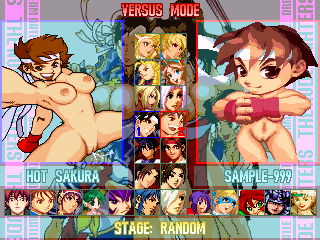
Of course you can add as many characters as you want as long as your PC can handle it. I recommend doing it manually; it's very easy. Upgrading from Windows 10 to 11 is more difficult.
You can use the information provided by the MUGEN owners. To do this, you'll need to edit one file:
SYSTEM.DEF
To add even more character slots, open data/system.def with a text editor such as Notepad. Search for the [Select Info] group, then increase the number of rows and columns. You can reposition and resize the portrait cells to make more room.
In SYSTEM.DEF, find the following section and edit it:
;-------------------------------------------------------------------
Code: Select all
;Character select definition
[Select Info]
rows = 2
columns = 5Code: Select all
wrapping = 0 ;1 to let cursor wrap around
pos = 90,170 ;Position to draw to
showemptyboxes = 0 ;1 to show empty boxes
moveoveremptyboxes = 0 ;1 to allow cursor to move over empty boxes
cell.size = 27,27 ;x,y size of each cell (in pixels)
cell.spacing = 2 ;Space between each cell
cell.bg.spr = 150,0 ;Note: Don't use animation for cells
cell.random.spr = 151,0 ;Icon for random select (don't use animation)
cell.random.switchtime = 4;Time to wait before changing to another random portraitThis would be the "most common" type of screen pack you could find, but if it's a more meticulously designed screen pack, there are more things to do, including editing the SELECT.DEF file independently of adding the characters. If you have any questions, copy and paste the contents of the section I indicated from the SYSTEM.DEF file and the SELECT.DEF file to understand how it's structured and guide you with a 101% personalized answer for your case.
I've been wanting to make a pornographic-themed screen pack for a while, but I didn't see it as something relevant. I could make one, but what content would it have? Many years ago, I made some, as did my old colleague BOMB, but both works are no longer online.
This is the screenpack: The Nude Fighters -Dream Battle- by BOMB, this only is one SAMPLE.

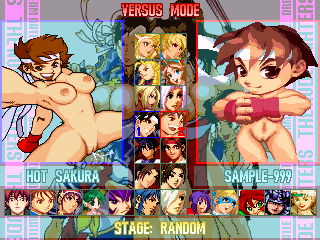
Re: HMugen Screenpack with lots of character slots?
For this specific select screen, if the was a way to convert it from these large long portraits to smaller squares (similar to what you see on most screen packs that would be great, but not so small that its hard to tell what character it is. The pack also had a system in by default where it would display a portrait for the character's, but for all the ones I added it never worked on the p1 side. Before I start doing anything I want to ask are there any backups I should make just in case it doesn't work out how I thought it would? My hope was to get the select to 1000 character slots just to future proof it fully. If you did decide to make a screen pack I think a lot of character slots would be nice for people in the same situation as me. As for the theme I'm a big fan of The Queen of Fighters Redux. The theme is lewd, but doesn't just include outright nudity. I think its handled very well.
Select Image: (https://ibb.co/tw4jgXvN)
I'm pretty sure I added a bunch of rows at some point in the past. Here's what I'm working with:
;Character select definition
[Select Info]
fadein.time = 10
fadeout.time = 10
rows = 170
columns = 170
wrapping = 1
pos = -105,-136
showemptyboxes = 0
moveoveremptyboxes = 0
cell.size = 5,4
cell.spacing = 0
cell.bg.spr = 0,0
cell.random.anim = 5
cell.random.offset = -2,-2
cell.random.switchtime = 4
My select def is massive so I'm just gonna like it so there isn't a massive wall of text. I'm sure there is a way to make it look nice on here, but I have very little experience with forum tools. I don't remember how I started adding characters on to it, but I didn't question what was working and just kept doing it. (https://filebin.net/h6yvvzzhx1wi0k9p)
Select Image: (https://ibb.co/tw4jgXvN)
I'm pretty sure I added a bunch of rows at some point in the past. Here's what I'm working with:
;Character select definition
[Select Info]
fadein.time = 10
fadeout.time = 10
rows = 170
columns = 170
wrapping = 1
pos = -105,-136
showemptyboxes = 0
moveoveremptyboxes = 0
cell.size = 5,4
cell.spacing = 0
cell.bg.spr = 0,0
cell.random.anim = 5
cell.random.offset = -2,-2
cell.random.switchtime = 4
My select def is massive so I'm just gonna like it so there isn't a massive wall of text. I'm sure there is a way to make it look nice on here, but I have very little experience with forum tools. I don't remember how I started adding characters on to it, but I didn't question what was working and just kept doing it. (https://filebin.net/h6yvvzzhx1wi0k9p)
Last edited by Arahabaki on Thu May 29, 2025 1:45 am, edited 3 times in total.
Re: HMugen Screenpack with lots of character slots?
theres a hcm one in here i made viewtopic.php?t=407
also theres this channel with tutorials for the most basic mugen stuff
also theres this channel with tutorials for the most basic mugen stuff
Re: HMugen Screenpack with lots of character slots?
I definitely appreciate the tutorial. That screen pack is nice, but doesn't have the amount of slots I was looking for and I wanted to see if there was a way to add more to the one am using. In my previous post do you see the long character select portraits? I wanted to know if I could use this same screen pack, but change those long portraits into small square ones like you find on most screen packs.Viket wrote: ↑Tue May 27, 2025 6:59 pm theres a hcm one in here i made viewtopic.php?t=407
also theres this channel with tutorials for the most basic mugen stuff
Re: HMugen Screenpack with lots of character slots?
I tried adding more slots and what ended up happening is that all the character graphics shifted to the left and I got a bunch of invisible slots. The slots didn't have any borders or anything. I also tried changing the size of the existing slots, but nothing changed almost like its an image overlayed on top of the slots. This pack also has a feature where hovering over a character shows a portrait of the character followed by a sprite at the bottom (shown in the image I linked), but it doesn't apply on characters I add. Is there a way to make that function for them? As I mentioned before my goal is to replace all the long character portraits with a bunch of small square slots so it can fit a lot more characters.Tetchi wrote: ↑Tue May 27, 2025 4:02 am Hello.
Of course you can add as many characters as you want as long as your PC can handle it. I recommend doing it manually; it's very easy. Upgrading from Windows 10 to 11 is more difficult.
You can use the information provided by the MUGEN owners. To do this, you'll need to edit one file:
SYSTEM.DEF
To add even more character slots, open data/system.def with a text editor such as Notepad. Search for the [Select Info] group, then increase the number of rows and columns. You can reposition and resize the portrait cells to make more room.
In SYSTEM.DEF, find the following section and edit it:
;-------------------------------------------------------------------Other things, for analyse:Code: Select all
;Character select definition [Select Info] rows = 2 columns = 5
In this example, you have capacity for 10 characters, so as you know, multiply columns by rows.Code: Select all
wrapping = 0 ;1 to let cursor wrap around pos = 90,170 ;Position to draw to showemptyboxes = 0 ;1 to show empty boxes moveoveremptyboxes = 0 ;1 to allow cursor to move over empty boxes cell.size = 27,27 ;x,y size of each cell (in pixels) cell.spacing = 2 ;Space between each cell cell.bg.spr = 150,0 ;Note: Don't use animation for cells cell.random.spr = 151,0 ;Icon for random select (don't use animation) cell.random.switchtime = 4;Time to wait before changing to another random portrait
This would be the "most common" type of screen pack you could find, but if it's a more meticulously designed screen pack, there are more things to do, including editing the SELECT.DEF file independently of adding the characters. If you have any questions, copy and paste the contents of the section I indicated from the SYSTEM.DEF file and the SELECT.DEF file to understand how it's structured and guide you with a 101% personalized answer for your case.
I've been wanting to make a pornographic-themed screen pack for a while, but I didn't see it as something relevant. I could make one, but what content would it have? Many years ago, I made some, as did my old colleague BOMB, but both works are no longer online.
This is the screenpack: The Nude Fighters -Dream Battle- by BOMB, this only is one SAMPLE.
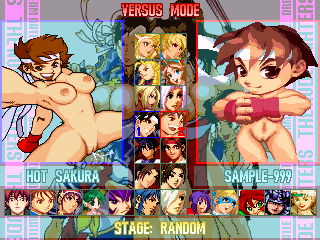
Re: HMugen Screenpack with lots of character slots?
Hi, sorry for the delay in responding. I was sick, but now I'm better off in front of the PC.
I understand what you're saying. I visited the post where the screenpack is originally from, and I'm seeing that it compiles characters, but it says it's 20 GB, and to be honest, I'm not going to download that much. I like hentai characters, but I'm very meticulous and fastidious when adding a character. If I ever find that screenpack, I'll analyze it and rebuild it so it looks the way you need it.
I saw the select.def file you shared, and the screenpack is based on the work Hloader created, called H-LOADER MUGEN 3 GALAXY screenpack 10 years ago.
What would be needed at least to be able to help you is the system.def file to be able to help you. The select.def file is fine. There you can sort the content however you need through the columns and rows. That's why you'll notice that there are designated spaces for characters and others not, because those spaces are there to give order and shape to what you see. It's as if you were looking at an Excel sheet. But here we have a drawback: you can add all the capacity you can imagine, but you'll have to analyze how to distribute it because the original design is not feasible because there would be no space in that type of distribution. You should analyze some points such as:
1. Resolution size of the window where you run MUGEN. Obviously, the more space, the greater the capacity you will have. These are the ones that MUGEN handles:
;Game native width and height.
;Recommended settings are:
; 640x480 Standard definition 4:3
; 1280x720 High Definition 16:9
; 1920x1080 Full HD 16:9
2. You should consider what type of layout would be most efficient for the amount you want, for example, a capacity of 2000 chars. How do you distribute those 2000 slots in your space? It sounds easy, and maybe it is, but it's difficult if you want a good layout visually, not 20 horizontal rows of 100 columns, which would be your 2000 slots. That's pointless in my opinion.

3. If you want more elements to be developed on that selection screen, you should consider adding more character slots, which will affect those elements by adding more space.
Put the system.def and I'll check it. I only need that to be able to guide you, but I wouldn't be doing more redesigns, unless they are feasible, because it would be affecting the other elements and the screenpack would be necessary and blah blah, blah...
I understand what you're saying. I visited the post where the screenpack is originally from, and I'm seeing that it compiles characters, but it says it's 20 GB, and to be honest, I'm not going to download that much. I like hentai characters, but I'm very meticulous and fastidious when adding a character. If I ever find that screenpack, I'll analyze it and rebuild it so it looks the way you need it.
I saw the select.def file you shared, and the screenpack is based on the work Hloader created, called H-LOADER MUGEN 3 GALAXY screenpack 10 years ago.
What would be needed at least to be able to help you is the system.def file to be able to help you. The select.def file is fine. There you can sort the content however you need through the columns and rows. That's why you'll notice that there are designated spaces for characters and others not, because those spaces are there to give order and shape to what you see. It's as if you were looking at an Excel sheet. But here we have a drawback: you can add all the capacity you can imagine, but you'll have to analyze how to distribute it because the original design is not feasible because there would be no space in that type of distribution. You should analyze some points such as:
1. Resolution size of the window where you run MUGEN. Obviously, the more space, the greater the capacity you will have. These are the ones that MUGEN handles:
;Game native width and height.
;Recommended settings are:
; 640x480 Standard definition 4:3
; 1280x720 High Definition 16:9
; 1920x1080 Full HD 16:9
2. You should consider what type of layout would be most efficient for the amount you want, for example, a capacity of 2000 chars. How do you distribute those 2000 slots in your space? It sounds easy, and maybe it is, but it's difficult if you want a good layout visually, not 20 horizontal rows of 100 columns, which would be your 2000 slots. That's pointless in my opinion.

3. If you want more elements to be developed on that selection screen, you should consider adding more character slots, which will affect those elements by adding more space.
Put the system.def and I'll check it. I only need that to be able to guide you, but I wouldn't be doing more redesigns, unless they are feasible, because it would be affecting the other elements and the screenpack would be necessary and blah blah, blah...
Re: HMugen Screenpack with lots of character slots?
I added the system.def to the filebin: (https://filebin.net/h6yvvzzhx1wi0k9p)Tetchi wrote: ↑Sun Jun 01, 2025 12:18 am Hi, sorry for the delay in responding. I was sick, but now I'm better off in front of the PC.
I understand what you're saying. I visited the post where the screenpack is originally from, and I'm seeing that it compiles characters, but it says it's 20 GB, and to be honest, I'm not going to download that much. I like hentai characters, but I'm very meticulous and fastidious when adding a character. If I ever find that screenpack, I'll analyze it and rebuild it so it looks the way you need it.
I saw the select.def file you shared, and the screenpack is based on the work Hloader created, called H-LOADER MUGEN 3 GALAXY screenpack 10 years ago.
What would be needed at least to be able to help you is the system.def file to be able to help you. The select.def file is fine. There you can sort the content however you need through the columns and rows. That's why you'll notice that there are designated spaces for characters and others not, because those spaces are there to give order and shape to what you see. It's as if you were looking at an Excel sheet. But here we have a drawback: you can add all the capacity you can imagine, but you'll have to analyze how to distribute it because the original design is not feasible because there would be no space in that type of distribution. You should analyze some points such as:
1. Resolution size of the window where you run MUGEN. Obviously, the more space, the greater the capacity you will have. These are the ones that MUGEN handles:
;Game native width and height.
;Recommended settings are:
; 640x480 Standard definition 4:3
; 1280x720 High Definition 16:9
; 1920x1080 Full HD 16:9
2. You should consider what type of layout would be most efficient for the amount you want, for example, a capacity of 2000 chars. How do you distribute those 2000 slots in your space? It sounds easy, and maybe it is, but it's difficult if you want a good layout visually, not 20 horizontal rows of 100 columns, which would be your 2000 slots. That's pointless in my opinion.
3. If you want more elements to be developed on that selection screen, you should consider adding more character slots, which will affect those elements by adding more space.
Put the system.def and I'll check it. I only need that to be able to guide you, but I wouldn't be doing more redesigns, unless they are feasible, because it would be affecting the other elements and the screenpack would be necessary and blah blah, blah...
Thanks a lot for the help. I wasn't really sure if something like this was possible. I personally like using Vselect to add new characters. If we were able to adjust the select to 1000 slots, would it be possible to continue using Vselect or would I have to switch to something else?
Re: HMugen Screenpack with lots of character slots?
In theory yes, but I have never used "vselect" but I recommend doing it directly without having to use any program or mod, as you may have noticed it is very easy to use the system.def and select.def files, it is just a matter of dedicating a little time and then you will have the knowledge to do everything you want.
Re: HMugen Screenpack with lots of character slots?
Were you able to get anything out of the system def I provided?