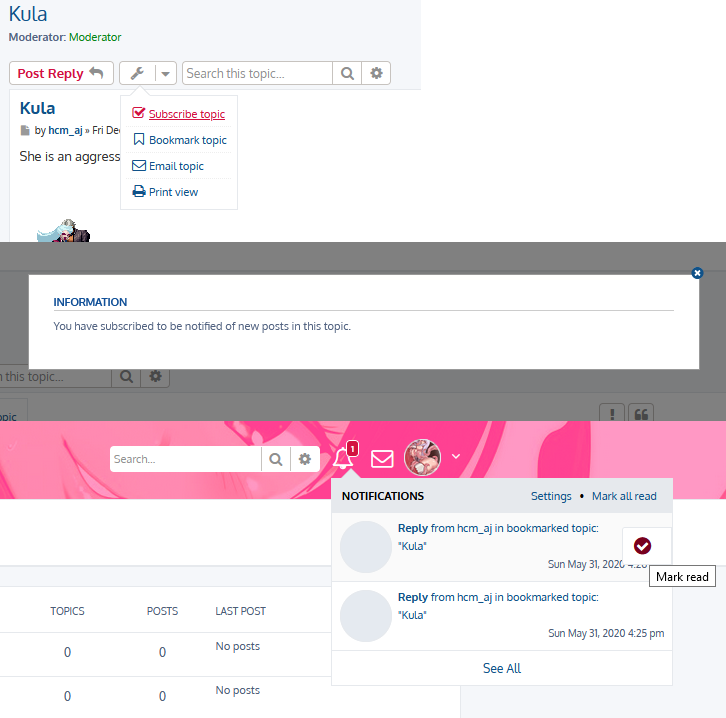Topics (Subscribe & Bookmark topics) | Temas (Suscribirse y marcar temas)
Posted: Sun May 31, 2020 9:12 pm
Subscribe & Bookmark topics
If you like a topic and want to be notified when something new has happened in the topic, you can Subscribe or Bookmark topic.
What is the difference between Subscribe and Bookmark topics? Basically ... nothing. It's like to have 2 list.
How to subscribe or bookmark a topic?
1. Go to the category and open the topic.
2. Click on the Wrench Icon and choose "Subscribe topic" or "Bookmark topic".
3. A pop up will be shown with a success message.
4. You will be notified when the topic has something new. You can mark the notification as Read by clicking on the check button.
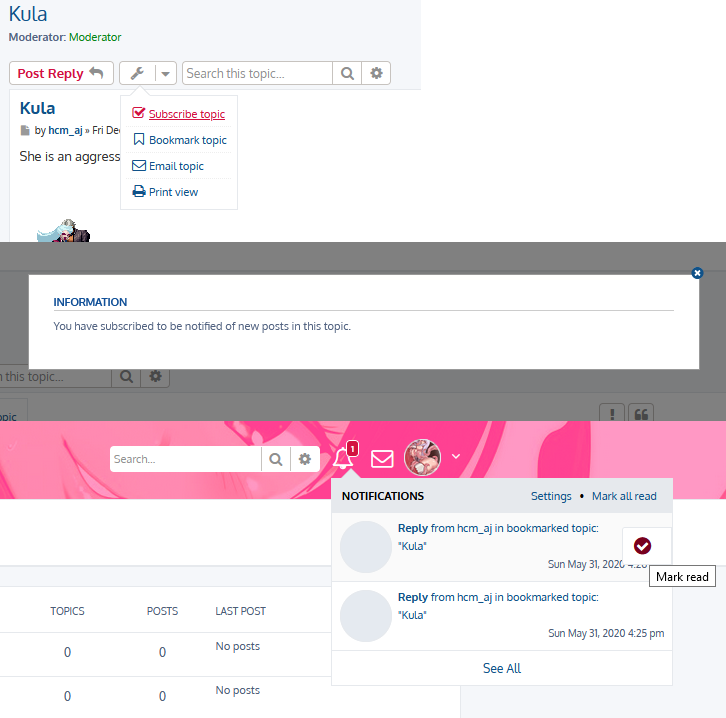
If you like a topic and want to be notified when something new has happened in the topic, you can Subscribe or Bookmark topic.
What is the difference between Subscribe and Bookmark topics? Basically ... nothing. It's like to have 2 list.
How to subscribe or bookmark a topic?
1. Go to the category and open the topic.
2. Click on the Wrench Icon and choose "Subscribe topic" or "Bookmark topic".
3. A pop up will be shown with a success message.
4. You will be notified when the topic has something new. You can mark the notification as Read by clicking on the check button.