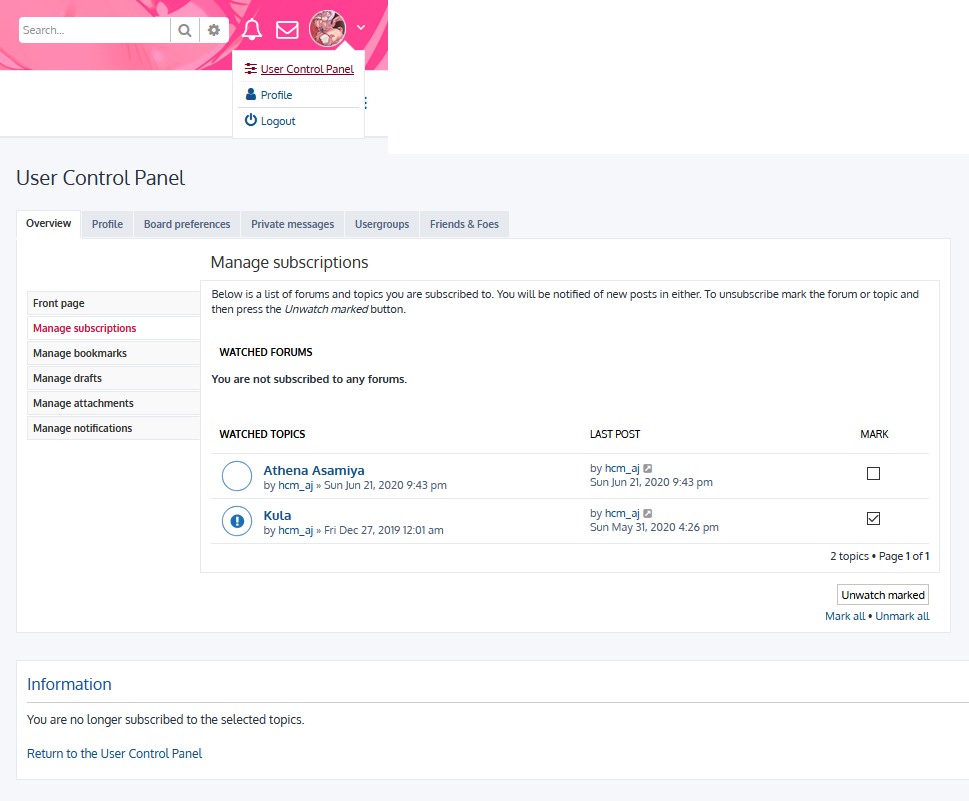Topics (Unsubscribe & Remove marked topics) | Temas (Darse de baja & Remover marcador a temas)
Posted: Sun May 31, 2020 9:40 pm
Unsubscribe & Remove marked topics
There are 2 ways to unsubscribe or remove marked topics.
Option 1
1. Go to the category and open the topic.
2. Click on the Wrench Icon and choose "unsubscribe topic" or "Remove from bookmarks".
3. A pop up will be shown with a success message.
4. You won't receive more notifications.
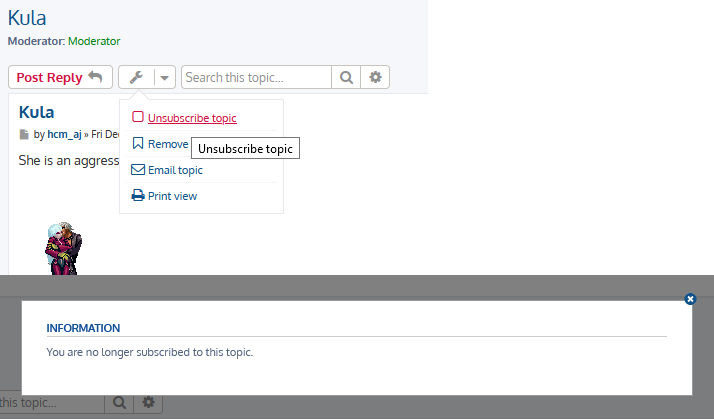
Option 2
1. Go to your "User Control Panel".
2. Clic on "Manage subscriptions" or "Manage bookmarks"
3. Mark the topics you want to unsubscribe / remove from the list.
4. Clic on the "Unwatch marked" or "Remove marked bookmarks".
5. You will receive a success message.
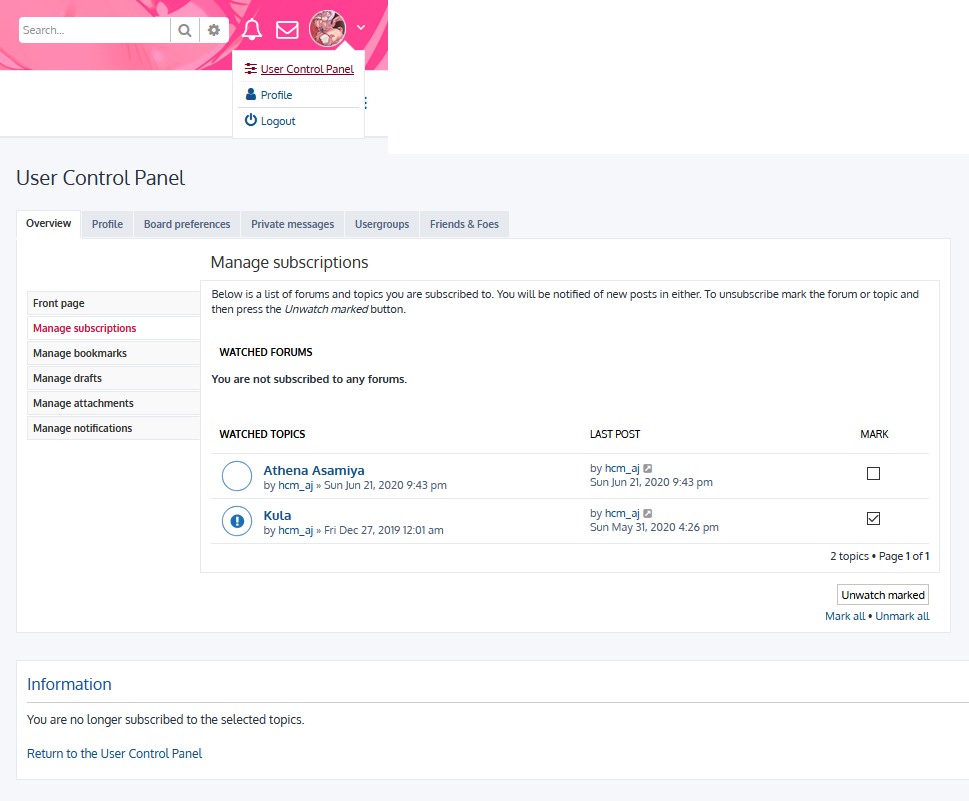
There are 2 ways to unsubscribe or remove marked topics.
Option 1
1. Go to the category and open the topic.
2. Click on the Wrench Icon and choose "unsubscribe topic" or "Remove from bookmarks".
3. A pop up will be shown with a success message.
4. You won't receive more notifications.
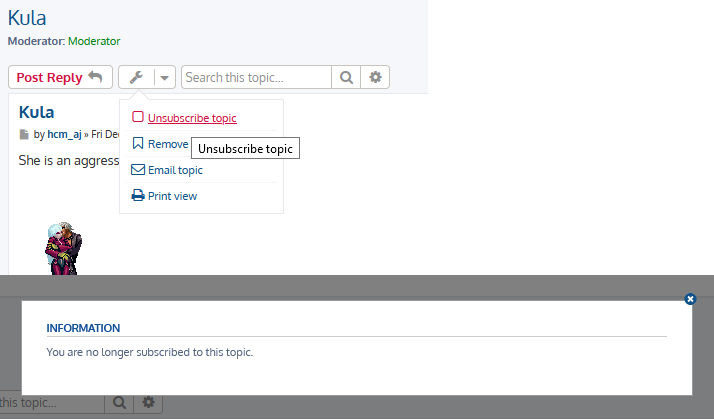
Option 2
1. Go to your "User Control Panel".
2. Clic on "Manage subscriptions" or "Manage bookmarks"
3. Mark the topics you want to unsubscribe / remove from the list.
4. Clic on the "Unwatch marked" or "Remove marked bookmarks".
5. You will receive a success message.