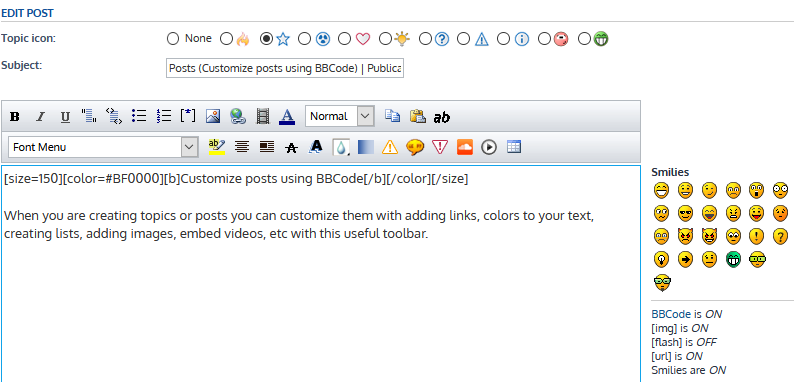
When you are creating topics or posts you can customize them with adding links, colors to your text, creating lists, adding images, embed videos, etc with this useful toolbar.
Here you can read a the BBCode guide.
When you use BBCode, you use "tags" like this:
Code: Select all
[b][/b]
[img][/img]
[url][/url]
Below you can read another BBCode guide with images

Bold text. Make text bold.
Code: Select all
[b]This is bold text[/b]
Italic text. Make text italic.
Code: Select all
[i]This is italic text[/i]
Underline text. Make text underline.
Code: Select all
[u]This is underline text[/u]
Quote text. Quote a text.
Code: Select all
[quote]Quote a text[/quote]Quote text

Code display. Display code without convert it to html code.
Code: Select all
[code]This is code[ /code]
List. Display a list.
Code: Select all
[list]
[*]This is a list
[*]With multiple items
[/list]
- This is a list
- With multiple items

Ordered list. Display a ordered list with numbers.
Code: Select all
[list=1]
[*]This is a Ordered list
[*]With multiple items
[/list]
- This is a Ordered list
- With multiple items

List item. List item for ordered or unordered lists.
Code: Select all
[*]Item 1
Insert Image. Insert a image in your post. You need to copy the URL of the image. Read this guide about uploading images.
There are 2 ways to insert a image:
Code: Select all
[img=https://example.com/image-example1.jpg][/img]
[img]https://example.com/image-example2.jpg[/img]

Insert URL. Insert a link to any site, image, etc. This button display a window to add the URL.
Manually there are 2 ways to insert a link:
Code: Select all
[url=https://hentaicharmugen.com]HCM Mugen[/url]
[url]https://hentaicharmugen.com[/url]
HCM Mugen
https://hentaicharmugen.com

Media Embed. Embed content such as videos and audio from some allowed sites (i.e Twitter posts with videos or text).
Code: Select all
[media]https://twitter.com/namako8982/status/1146402346257174533[/media]The following sites are supported:
amazon, audioboom, audiomack, bandcamp, bitchute, bleacherreport, break, brightcove, coub, dailymotion, dumpert, eighttracks, facebook, flickr, funnyordie, gamespot, gametrailers, getty, gfycat, gifs, globalnews, gofundme, googledrive, googlesheets, hudl, hulu, ign, imdb, imgur, indiegogo, instagram, internetarchive, izlesene, jwplatform, kickstarter, libsyn, liveleak, livestream, mailru, medium, mega.nz, metacafe, mixcloud, msnbc, natgeovideo, nhl, npr, orfium, pastebin, pinterest, podbean, pornhub, prezi, reddit, rutube, scribd, slideshare, spotify, steamstore, stitcher, strawpoll, streamable, streamja, teamcoco, telegram, theatlantic, tiktok, traileraddict, tumblr, twitch, twitter, ustream, vbox7, veoh, vevo, videodetective, vimeo, vine, vk, vocaroo, vox, xboxclips, xboxdvr, xvideos, youku, youtube.

Font Colour. Display a list of colors for the text. It's possible to add hexadecimal colors manually.
Code: Select all
[color=#FF0000]This text color is red.[/color]
Font Size. Display a list of possible font sizes. It's possible to add the size manually. Please don't add huge font sizes.
Code: Select all
[size=85]This is small.[/size] [size=150]And this is Large![/size]

Copy / Paste text. The "copy button" copy the selected text. Only the "Paste button" can paste the text selected by the "Copy button".
Shortcut keys such as Ctrl + C or Ctrl + V are not compatible with These 2 buttons.

Remove BBCode. Remove all BBCode tags from the selected text.

Font Menu. Display a list with different fonts you can use for your text.
Code: Select all
[font=Times New Roman]The font name is "Times New Roman"[/font]
Highlight text. Highlights the selected text with yellow background. It's possible to change the default background color using hexadecimal colors.
Code: Select all
[highlight=#73c3ea]Highlighted text[/highlight]
Align text. It's used for aligning the content to left, right, center, or justify.
Code: Select all
[align=center]Centered text [/align]
[align=right]Right text[/align]
Center text
Right text

Float text. Float text to left or right.
Code: Select all
[float=right]Float text[/float]Float text

Strikethrough text. Add a line through the selected text.
Code: Select all
[s]Strikethrough text[/s]
Drop shadow text. Adds shadow to the text. It's possible to change the shadow color using hexadecimal colors.
Code: Select all
[dropshadow=#1010c6]Text with shadow[/dropshadow]
Blur text. Blurs selected text. It's possible to change the color using hexadecimal colors.
Code: Select all
[blur=blue]Blur[/blur]
Text fadein / fadeout. Add fade-in/fade-out effect.
Code: Select all
[fade]Fade effect[/fade]
Spoiler message. Add a spoiler container.
Code: Select all
[spoil]Spoiler[/spoil]► Show Spoiler

Off Topic message. Add a Off-Topic container.
Code: Select all
[offtopic]Off topic[/offtopic]Off Topic
Off topic

Alert message. Add an Alert container.
Code: Select all
[mod=user_name]This is an alert[/mod]
Table. Create tables using ASCII-style formats. User Guide
Code: Select all
| Header 1 | Header 2 |
|----------|----------|
| Cell 1 | Cell 2 |
| Header 1 | Header 2 |
|---|---|
| Cell 1 | Cell 2 |

SoundCloud. Embed any tracks or playlists from SoundCloud using the url. It's possible to embed 1 or more tracks.
Code: Select all
[soundcloud]https://soundcloud.com/andrey-zloy/music-of-japan[/soundcloud]
[soundcloud]https://soundcloud.com/user-906891233/sets/japan-music[/soundcloud]

VIDEO. As the Media button, this button embed any video. Displays a window with the list of allowed sites and an example of the link. (Example of allowed links: Twitter posts, videos from Youtube, Pornhub or Xvideos, etc).
Code: Select all
[bbvideo]https://www.youtube.com/watch?v=5qap5aO4i9A[/bbvideo]