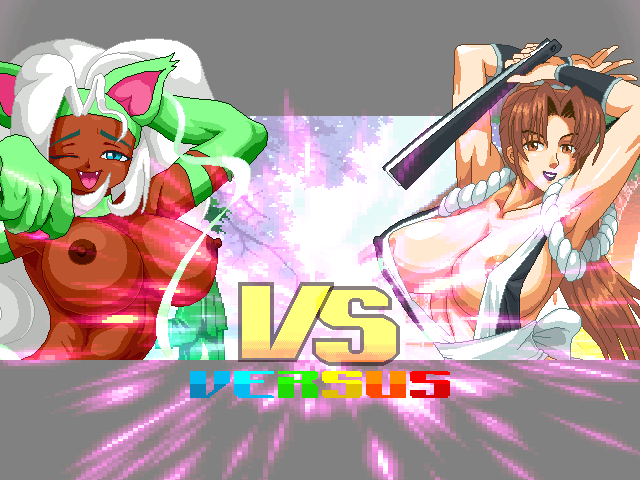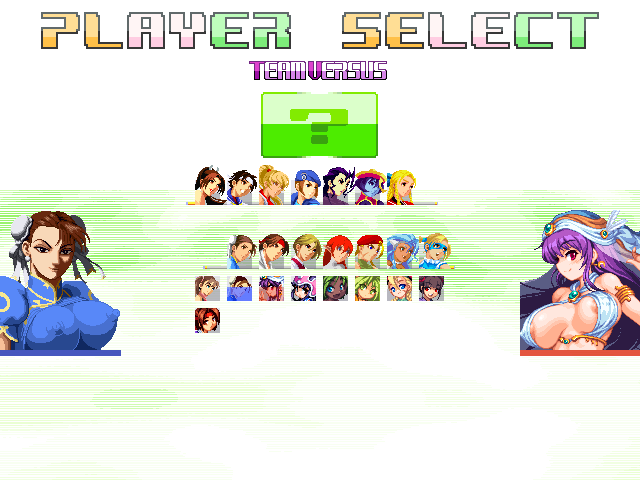Greetings, first things first.
THANK YOU FOR ALL THE LOVE AND AFFECTION YOU HAVE GIVEN TO THE RECEPTION OF TQH 0, THANK YOU.
Now if we get down to business:
1. TQH 0, contained 2 errors, at least already documented and in this case corrected, for technical purposes they were the following errors:
a) Error in file tqh0-02-e.def (code not declared in BG2)
b) Error in select.def file in tqh0_nsfw folder (misspecified file path for a scenario)
You can download the correction of these files at this URL:
Code: Select all
https://mega.nz/file/DIV2FIRL#fvP4mmqcNbJMoqs3xPkWn22-Tj2udAjQ0fUXP_sQLws
If you have the version that I shared on February 22, the previous file helps you to correct it.
2. Due to the above the link is inactive, please use this new link:
 DOWNLOAD TQH 0
https://gofile.io/d/gvsW1J
DOWNLOAD TQH 0
https://gofile.io/d/gvsW1J
To download the corrected version of TQH 0.
Too visit
http://tetchi2015.blog.2nt.com for more and more content of MUGEN and others things.
And also includes an improvement in the char tqh0-13, the furor that
silencebrand expressed, motivated me to carry out a more thorough color separation, although the palettes that he shared are not compatible, you can apply the colors and they will look suitable, the colors designated for the eyes now do not interfere with the colors of other areas, thanks for motivating me to improve Felicia, I put you in the credits of TQH 0 and included two palettes of your authorship to the char in the version NSFW, it has a different touch, but the combination is the one you presented, thanks.
3.
LewdTamamo wrote: ↑Fri Feb 24, 2023 4:02 pm
well i am enjoying the game its just seems am having a issue with how the screen is when im copying over other mugen characters into the game it seems it doesnt correctly fix it and seems it cant show every single character that i copyed over a bit sad about that
Yes, you can insert additional characters but you have to take into account how the select.def file is configured, because if it is placed just to place it, it will not be displayed, place your char in one of the sections that says: "randomselect" obviously delete that word and put your char's name in there and load the game, you should be able to visualize it.