Create a poll is like create a new topic. Before submit your topic, watch the last section at the bottom of the page.
There are 2 tabs, Options and Poll creation.
1. Click on "Poll creation" tab.
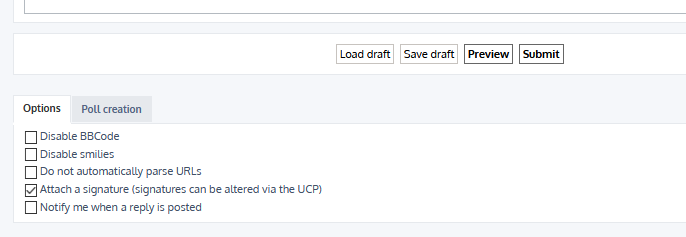
2. Fill the fields "Poll questions" with your Question.
3. Fill the "Poll options" field, Here you add the possible answers to your question. Place the options/answers on new lines. You may enter up to 10 options.
4. Choose how many options each user may select when voting.
5. At "Run poll for" you may enter the number of days the poll may be answer. Type 0 for a never ending poll.
6. Check "Allow re-voting" mark if you will allow users to change their vote.
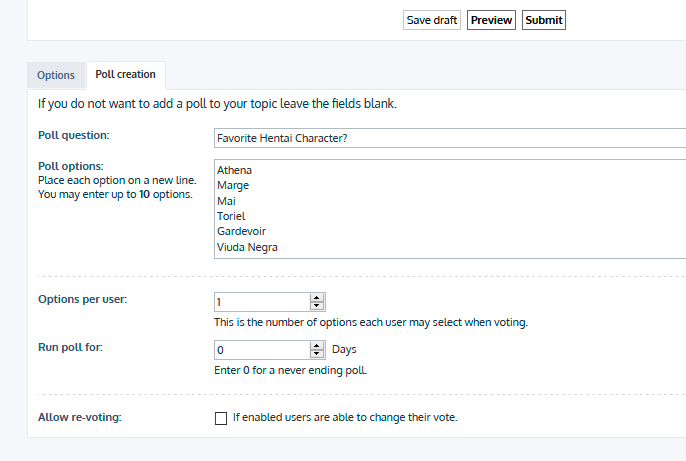
Your poll will be posted. You and the others users can participate in the poll for the days you chose before.
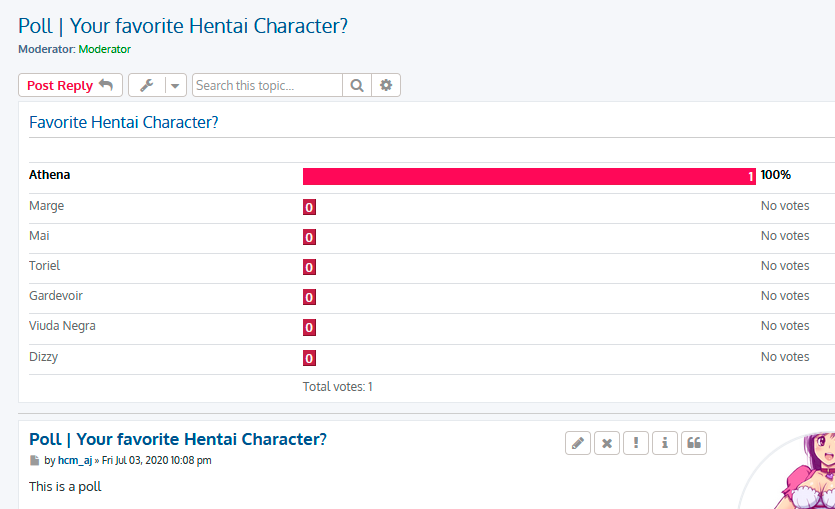
Edit polls
Go to your poll/topic. In the first post (your post) click on Edit button, click on "Poll creation" tab and edit the Poll question or the options.
